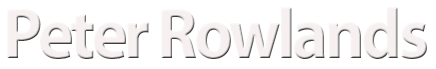Since the launch of Alternative Outcome, several people have asked me how they can read the book if they have no Kindle. Well, there are loads of options! You can read it on almost any tablet computer, or even on a smartphone (which works surprisingly well). And of course you can read it on a laptop or desktop computer. Here’s a quick reminder:
Android tablet / iPad
Download the free Kindle app from the appropriate app store, then buy the book from the Kindle website via your tablet.
Smartphone
Download the free Kindle app from the appropriate app store, then buy the book from the Kindle website on your phone. There are apps for Android, iOS and Windows Phone.
Laptop or desktop PC or Mac
Go to the Amazon website, open my book page (see link below), and look for the small “Read it with our Free App” link under the “Kindle edition” box. This gives you a dialog box where you can choose your kind of computer and download the app to install. Then buy the book from the Amazon book page.
No app – read it in the cloud!
Amazon also has a thing called a “Cloud reader”, which allows you to open Kindle books that you’ve bought in a normal web browser without actually downloading anything, using a special Kindle app that runs within the browser. You just have to be online whilst reading it. Go to the Amazon website, open my book page (see link below), and look for the small “Read it with our Free App”.
Reading on smartphones
Reading a book on a typical smartphone works amazingly well. After a minute or two you completely forget you’re looking at a phone. The text should be sharp and clear, and you can re-size it through the Kindle app. A phone is easier to hold and flick through than a tablet, and is particularly handy if you’re standing up in a tube train!
Here’s the link to my Amazon page again:
http://www.amazon.co.uk/Alternative-Outcome-Peter-Rowlands-ebook/dp/B01CK1XVHK/